Setting up a Basic dbt Development Container for BigQuery in GCP
In this post, you will learn how to set up a basic dbt project in Google Cloud Platform (GCP) and share a development container to kickstart your project. While there are numerous blog posts out there about dbt and BigQuery, none of them share how to set it up in a development container without using any of the dbt-cloud services (at least to my knowledge).
Setting upp your enviorment
Set up a gcp project/ or take one you allready have
Make sure enabled billing and bq, we will not do anything expensive, it should actually cost close 0 euros to do this short demo. But you need to have it enabled.
You can check if bq works by running these queries.
select * from `dbt-tutorial.jaffle_shop.customers`;
select * from `dbt-tutorial.jaffle_shop.orders`;
select * from `dbt-tutorial.stripe.payment`;
- Create a bq data_set that is multi regional in the EU(I am based in eu, but you can use US if you want)
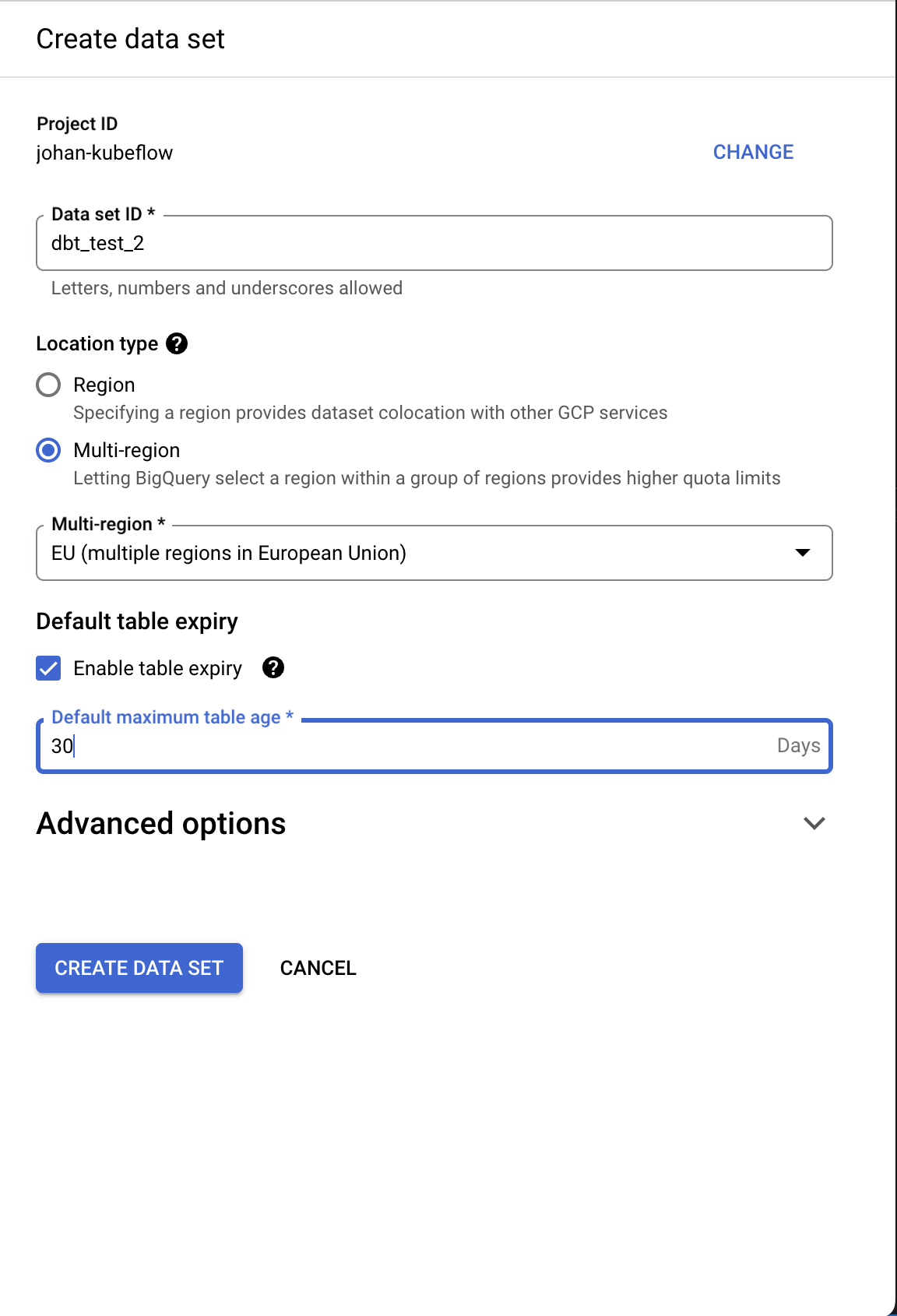
Running dbt
- Ok time to create a dev container! There are two blogg post going over this in depth but the one I used can be found here. Rember to run the comand below to push your gcp credentials into the container folder.
cp ~/.config/gcloud/application_default_credentials.json .devcontainer/application_default_credentials.json
- Time to run initiate the dbt project.
dbt init
You will now get a number of questions, below you can see the path I suggest taking. However you need to set your project, your dataset and another dbt_project(at least if cloned my container) the mine. The gcp project need to match the key you added in previous step.
Which database would you like to use?
[1] bigquery
(Don't see the one you want? https://docs.getdbt.com/docs/available-adapters)
Enter a number: 1
[1] oauth
[2] service_account
Desired authentication method option (enter a number): 1
project (GCP project id): johan-kubeflow
dataset (the name of your dbt dataset): dbt_test
threads (1 or more): 1
job_execution_timeout_seconds [300]: 30
[1] US
[2] EU
Desired location option (enter a number): 2
13:51:38 Profile test_3 written to profiles.yml using target's profile_template.yml and your supplied values. Run 'dbt debug' to validate the connection.
13:51:38
Your new dbt project "test_3" was created!
For more information on how to configure the profiles.yml file,
please consult the dbt documentation here:
https://docs.getdbt.com/docs/configure-your-profile
One more thing:
Need help? Don't hesitate to reach out to us via GitHub issues or on Slack:
https://community.getdbt.com/
Happy modeling!
Everything should work now so lets test it!
cd test_3
dbt run
This should run dbt and populate your bq dataset.
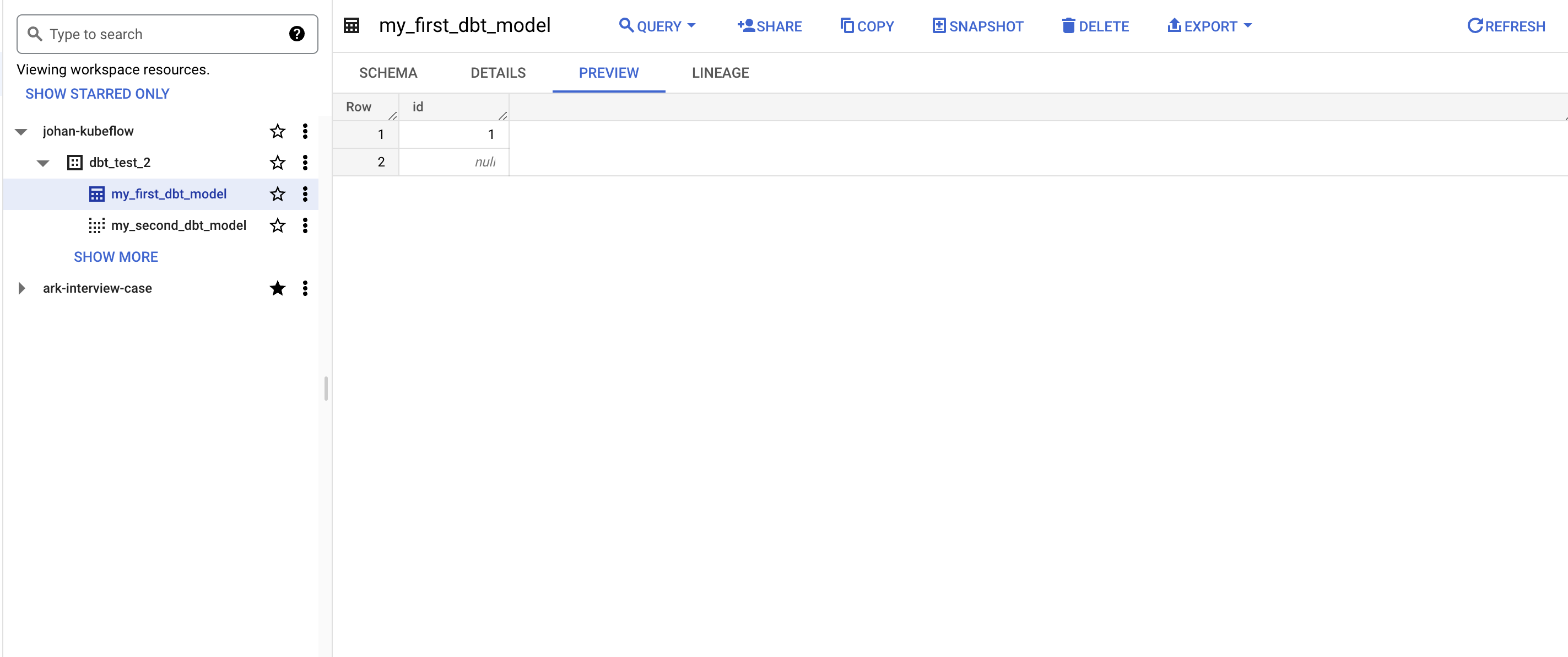
Conclusion
In this post, we learned how to set up a basic dbt project in GCP and share a development container to kickstart our project. With this setup, you can easily